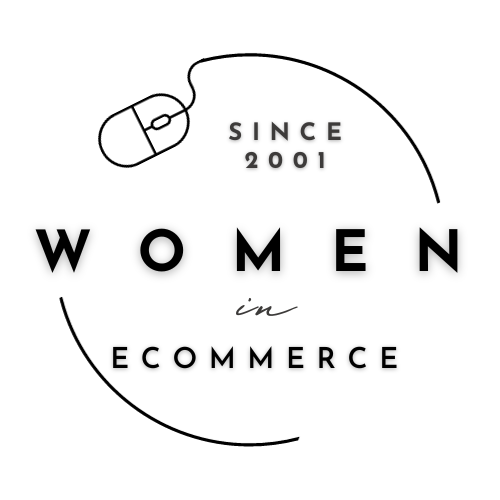” A well-planned Media Room can make the difference between the media contacting you or your competition.” Heidi Richards Mooney
Most journalists these days use the internet exclusively to find out basic info on a company or individual before making contact with a live source. If you have a web presence, a media center or room (sometimes referred to as a press room) is an absolute must. An online Media Room makes it easy for the media to find out more information about you, and decide whether or not to write about you. It tells them where to go on your site for the “back story,” or more details about you and your company.
Make sure your press room has all the necessary components to make the journalist’s job easier. Your media room should communicate media-specific information to reporters and journalists.It is important to clearly display the media/press room icon or button from the home page. It is also important to make your media room easy to navigate. Avoid flash and fancy navigation.
Here are the things a you will need to know to create a well-designed and content-rich media/press room:
• Don’t make the media register for basic information. They will simply move on to a more user-friendly resource.
• Keep your media releases fresh and current.
• Archive old or outdated releases with the title, date and a one or two-line description. Provide a searchable archive of those releases.
• Include a comprehensive photo gallery with high-resolution images.
• Provide contact details for media contacts around the world – the web is a 24-hour, global medium and should be treated as such. If possible avoid contact forms – as some web users cannot access them, or process.
• Avoid PDF files in your media room. Journalists don’t like to have to download them.
• The media room is not the place to sell your products, it is the place to provide information. Make sure yours informs.
• Respond quickly to any queries sent through online forms or via email. The media does not like to wait. Most reporters are on deadline a quick response will endear you to them. Not to mention, could make the difference between getting coverage or not.
• Include educational information in the form white papers, technical background information, and Fact Sheets for journalists new to an area or technology.
• List your media room on your site map.
• Offer an email media list sign-up button in your media room.
• Have an About section to include – history of the company, bios of principles in the company, etc.
• Provide Links to blogs, newsletters and other company-owned sites.
• Provide a list of interview questions (some journalists love this as it jump starts the interview process for them). Remember, the easier you make the media’s job, the more likely they are to contact you for additional information.
• Links to Testimonials can go here, however I also suggest a link to them is listed on your homepage.
• Link to news, interviews and stories written about you and your company. This should include any print, digital, audio and video. Make sure you have permission from the media that covered your company before posting.
• Have a list of awards, honors and other recognition received.
• List of clients if appropriate. This does not have to have links to their sites, but it couldn’t hurt.
• Include a listing of Professional Affiliations. This ads further credibility in the eyes of the media.
A well well-planned and implemented media room can make the difference between getting publicity and not getting it. It can make the difference between the media contacting you or your competition. Women in Ecommerce™ has a Media Room – we call it a press room because more people search for the term “press room,” than media room.